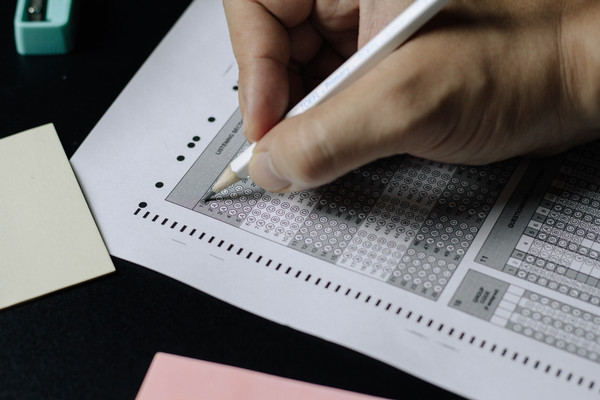Where to use your Ucard

South Village Dining Hall
Access your meal plan account with your Ucard.
- You can use your physical or digital Ucard, or a valid government-issued photo ID that is in English for midterms and exams. If you do not have a physical or digital Ucard, visit our How to Obtain a Ucard web page.
- NOTE: Your photo must be uploaded and approved before using your digital Ucard as identification for midterms and exams. Digital Ucards without a corresponding photo will not be accepted.
- To upload your photo, visit our Ucard photo requirements web page.
- For more information on our examination policies, please visit our and web pages.
Please make sure to have your physical or digital Ucard handy when accessing services at the following locations on campus:
- Events

IT Service Desk
Present your Ucard for assistance at our IT Service Desk.

Media services
Borrow audio-visual equipment using your Ucard.
Campus Recreation and Wellness Centre (CWRC)


Campus Recreation and Wellness Centre (CWRC)
Use your Ucard to access the CRWC facilities.
- Full-time, in-class students have access to the facilities using their Ucard.
- Staff and students who do not pay this fee, but would like to purchase a membership, can do so through our Campus Recreation and Wellness Centre.

Campus Ice Centre
Use your Ucard to access the facilities at the Campus Ice Centre.